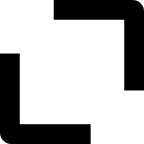Build maintainable React apps — Part 1
Photo by https://unsplash.com/photos/lQT_bOWtysE
Keep your application organized
Part I: Keep your application organized
- Break down your application in meaningful parts
- Reflect the defined application parts in code organization
Before actually starting talking about components’ code,
let’s step back and think about applications as a whole.
let’s step back and think about applications as a whole.
Modern web-apps are often complex, sometimes dealing with multiple products living in the same React application.
This leads to a lot of components, which are sometimes related, sharing the same state or independent.
A disorganized react application results in:
- Slow navigation in the codebase and consistency issues
(mental model) - Difficulties to refactor
- Harder on-boarding for new-hiring
Example
Let’s take a React application with two different products: a marketplace and project management.
This application allows you to ask for a quote to freelances of the public marketplace to finally invite them to collaborate in private on the project management tool using a system of chat and conversations.
This application allows you to ask for a quote to freelances of the public marketplace to finally invite them to collaborate in private on the project management tool using a system of chat and conversations.
To illustrate the product complexity of the application, let’s take a look at all the features related to the Projects across the products:
- list all projects of a workspace
(project management) - talk about a project in a dedicated project chat
(project management & marketplace) - access the project timeline and create posts to collaborate
(project management) - add freelance profiles to a project shortlist for hiring phase
(marketplace)
Those features led to a lot of contextual project components:
- Project chat title
(project management & marketplace) - Project header
(project management) - Project listing item
(project management) - Project shortlist item
(marketplace) - Project thumbnail
(project management) - Project actions buttons
(project management)
As you can see, Project related components, present in the different parts of the products have different logic and states:
- Project chat title needs the project information but also the members of the conversation — which is a subset of the project’s members.
- Project shortlist item needs the current freelance profile to create a quote for the project using the APIs.
Let’s ensure that our application is consistent, easy to navigate, by:
- Break down your application in meaningful parts
- Reflect the defined application parts in code organization
1. Break down your application in meaningful parts
Identify and define your application parts is important on many levels:
- properly splitting the state into the global state (redux/mobx), feature-related state (by using React context) and component state (hooks)
- ease navigation by adopting a proper folder structure /component organization
- Avoid documenting your component organization by having a clear and coherent structure
Coming back to our application example, a proper break down of our application into meaningful part could be the following:
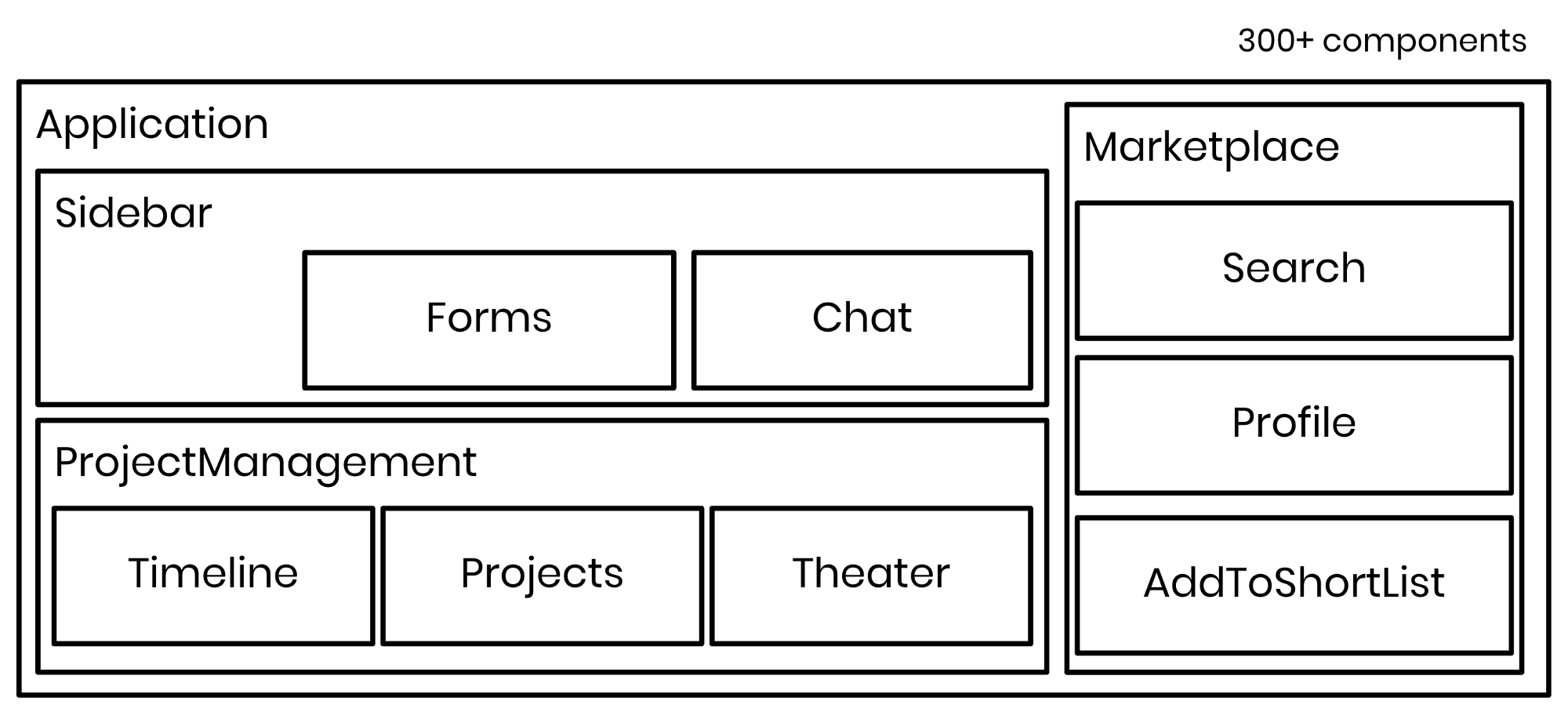
Our example React application divided into multiple products and contexts
How to break down your application in meaningful parts
This work is also known as Domain-Driven Design: architecting your application by breaking it down into “domains” (a domain is an area of knowledge, ex: the marketplace)
However, let’s skip the theoretical part and see smoother practical approach to define your application parts:
However, let’s skip the theoretical part and see smoother practical approach to define your application parts:
Luckily, this “break down” work is already mainly done by your product & design team members, simply because, in web-apps, components are often matching features and UI definition.
Then, from the UI/product features definition, see how it matches with the technical aspect of the application (state, routing, etc.).
Then, if necessary, redefine the parts by splitting, merging them, or adding sub-parts.
Then, from the UI/product features definition, see how it matches with the technical aspect of the application (state, routing, etc.).
Then, if necessary, redefine the parts by splitting, merging them, or adding sub-parts.
2. Reflect the application structure in the code organization
We now have a way to define your application’s parts.
Let’s use this structure to improve our application organization.
Let’s use this structure to improve our application organization.
Folder structure
Folders structure is, of course, very team dependent — tastes dependent — but here is a suggestion:
- colocate logic, helper, custom-hooks
If some of your logic (helper, custom hooks) is only used by a component or a feature, make sure to locate it at the nearest shared folder.
- extract global purpose components into a dedicated folder or library
ex: if you have UI-kit, don’t put it in src/components, but rather in src/ui-kit/components
- Tips: the myComponent/index.tsx, myComponent/style.scss the structure feels natural but does not play well with VSCode Quick file navigation.
Prefer explicit structure: myComponent.tsx, myComponent.scss
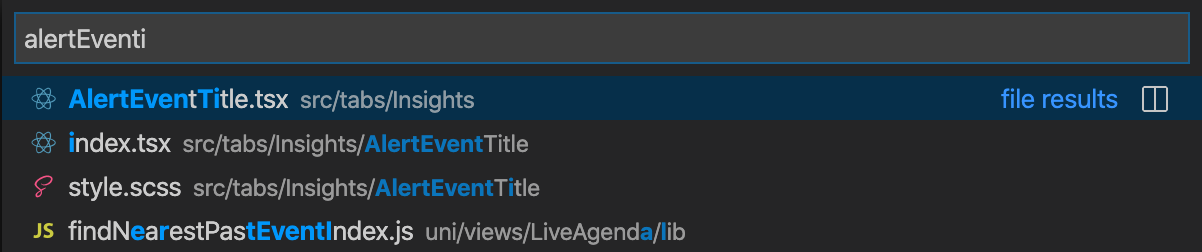
VSCode Quick file navigation gives a higher match on filenames than folders
Naming convention
Thinking on how to name a component will force you to actively think about the place of the component in the app and its responsibilities.
A component hard to name is like a component hard to test: it might “do too much.”
A component hard to name is like a component hard to test: it might “do too much.”
Component naming is not exclusively about consistency, it is actually a very good design exercise.
Example of component naming that may lead to over-generic, meaningless components:
- View
(even if in the folder ProjectList/) - EntityForListItem
- Modal
- Main
Let’s see, for our example application, some examples of component names that highlight: location in the app, scope, and responsibilities:
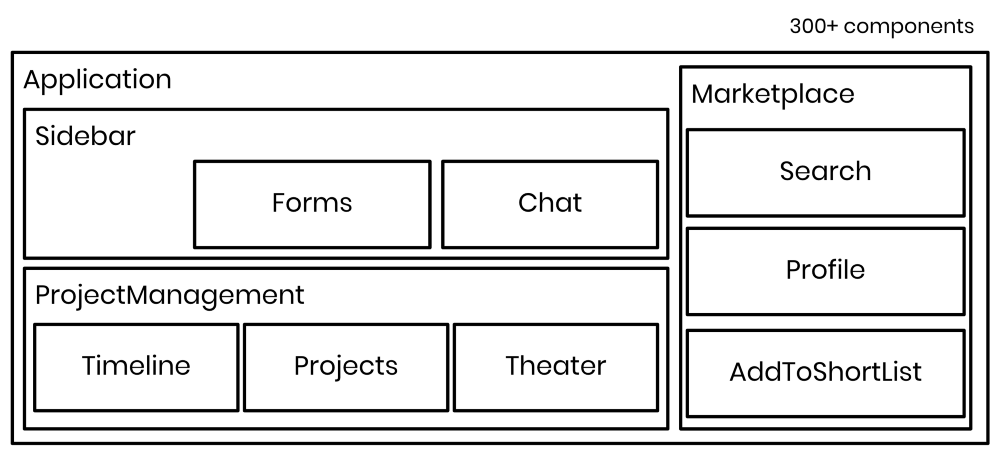
- ChatConversationName
- Sidebar
- MarketplaceAddToShortList
- ProjectForm
Each component’s name carries, when necessary, some essential information about the location (ex: MarketplaceAddToShortList) or scope (ex: ChatConversationName)
For more explanation on how this convention example works, you can read my in-depth naming guide: React components naming convention.
Conclusion
- Identifying the parts (domains) of your application will definitely help to shape a better architecture (ex: state).
- Investing a small amount of time in finding a proper component’s name is a good design exercise that will bring consistency (location and well-defined responsibilities)
We use cookies to collect statistics through Google Analytics.