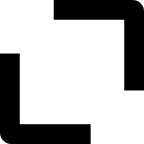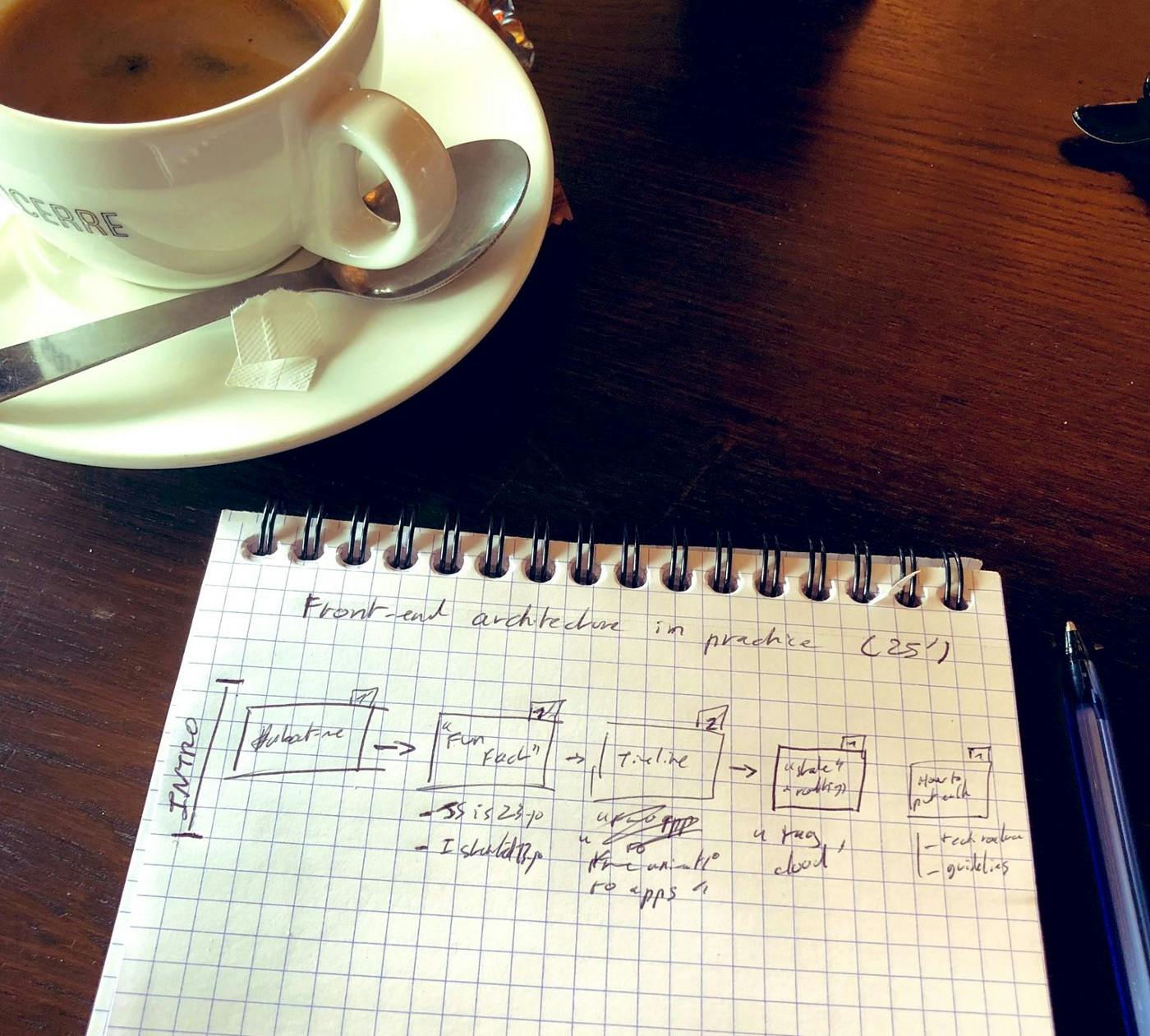A way to write tech presentations
Sharing a methodology
I started writing articles in the first years of my professional life, 5 years ago.
I decided 2 years ago to be active on both writing articles and talking at Paris meetups.
At the beginning, I was struggling a lot to write article and make presentation — thanks impostor syndrome.
I needed something to bring me “safety” and “confidence” in my creativity.
I needed something to bring me “safety” and “confidence” in my creativity.
This lead me to a methodology “built over practice” that helps me a lot to be “efficient” and focus more on the content by having a solid base structure.
Like scales in music, this methodology helps me to spend more time on the “creativity” part of writing without getting lost in new ideas coming along.
I hope this methodology — also valid for writing articles — will motivate you to start writing, present or evolve in your current speaker experience.
1. Choose a subject
I think with can distinguish subjects in 3 categories based on the “evolution a developer come through time”:
Discover → Master →️ Build and share your vision
A subject you love, sharing a discovery
You don’t have to master a subject to present it, you just have to love it first!
This definition is particularly important when starting writing/presenting and essentially helps breaking the impostor syndrome.
You don’t have to be a master or have super presentation skills to present a subject.
What matters is to share something that matters to you.
Sharing some issues that you encountered, projects you worked on, things that you learned is always interesting.
Keep in mind that, all — constructive — feedback are valuable.
Example of subjects:
- “How to build a website with Gatsby”
- “How I learned programming in 2 months”
A subject you want to master, teaching or provide feedback
You only master something when you can explain it in simple words
Making a presentation on a subject you want to master is the best way to achieve one’s ends.
Simply because mastering a subject is achieved when you can explain it in simple words — which is hard.
Simply because mastering a subject is achieved when you can explain it in simple words — which is hard.
Teaching, mentoring is the best way to master a subject
I really enjoy doing “vulgarization” presentation and challenge myself in making something simple to learn.
This is a wonderful exercise.
This is a wonderful exercise.
Example of subjects:
- “Set-up a data pipeline with Google Cloud”
- “Learning TypeScript: the basics”
A subject you master, sharing an idea or a vision
Get people to understand and join your vision
You are building a library, framework, tool or community?
Then you may want to share a vision.
Then you may want to share a vision.
This is also the case if you want to advocate for a technology you love
Get people to understand and join your vision is a hard BUT funny exercise
This is definitely a “frightening” exercise but a wonderful journey to express its view and accepting feedback.
Example of subjects:
- “Why use GraphQL, good and bad reasons”
- “The current state of forms in JavaScript”
2. Choose your message
Now that you have a subject, what is your point?
Do you want to share a feedback, a vision? Convince or teach?
Do you want to share a feedback, a vision? Convince or teach?
What your audience should remember after your presentation?
Writing down what idea I want to spread always helps me to narrow down the subject and “scope” it.
Example with the presentation I made at Paris.js #82.
The subject was “Architecture”, especially sharing my vision of doing Front-end architecture.
But what was the message?
But what was the message?
Prove that Architecture is not only theory and also applicable to Front-end applications — especially nowadays
Having this message written black-on-white helped me a lot at not getting lost when building the structure and especially writing the slides content, because every-time I could ask myself:
“will what I just wrote, help people get the message?”
In addition to the message, it needs 2 more ingredients before we can really get started: Audience and Time.
Audience scoping
- Is your point gonna reach your audience?
Is this meetup/event is the best for the message you want to spread? - what are the levels of the audience, is there any introduction needed?
ex: explain quickly “what is GraphQL” before talking about it in a all-level meetup/event
Time scoping
Most of events allocate a time-window to each speakers according to presentation categories:
- lightning talk ⚡: 10–15min
- “medium-standard” talk: 20–30min
- keynote-long talk: 45min–1h
Time in presentation can be your worst enemy
This is why I use this methodology to not think about time when presenting a subject, but think about the subject.
Make “time your friend” is really easy when building the proper structure by using, for example: “The boxes approach” — see next section 👇.
3. Structure your message
The boxes approach.
We now have a clear subject and message in mind, fitting with the audience and the given time.
We know have to “split” the subject in meaningful parts: slides.
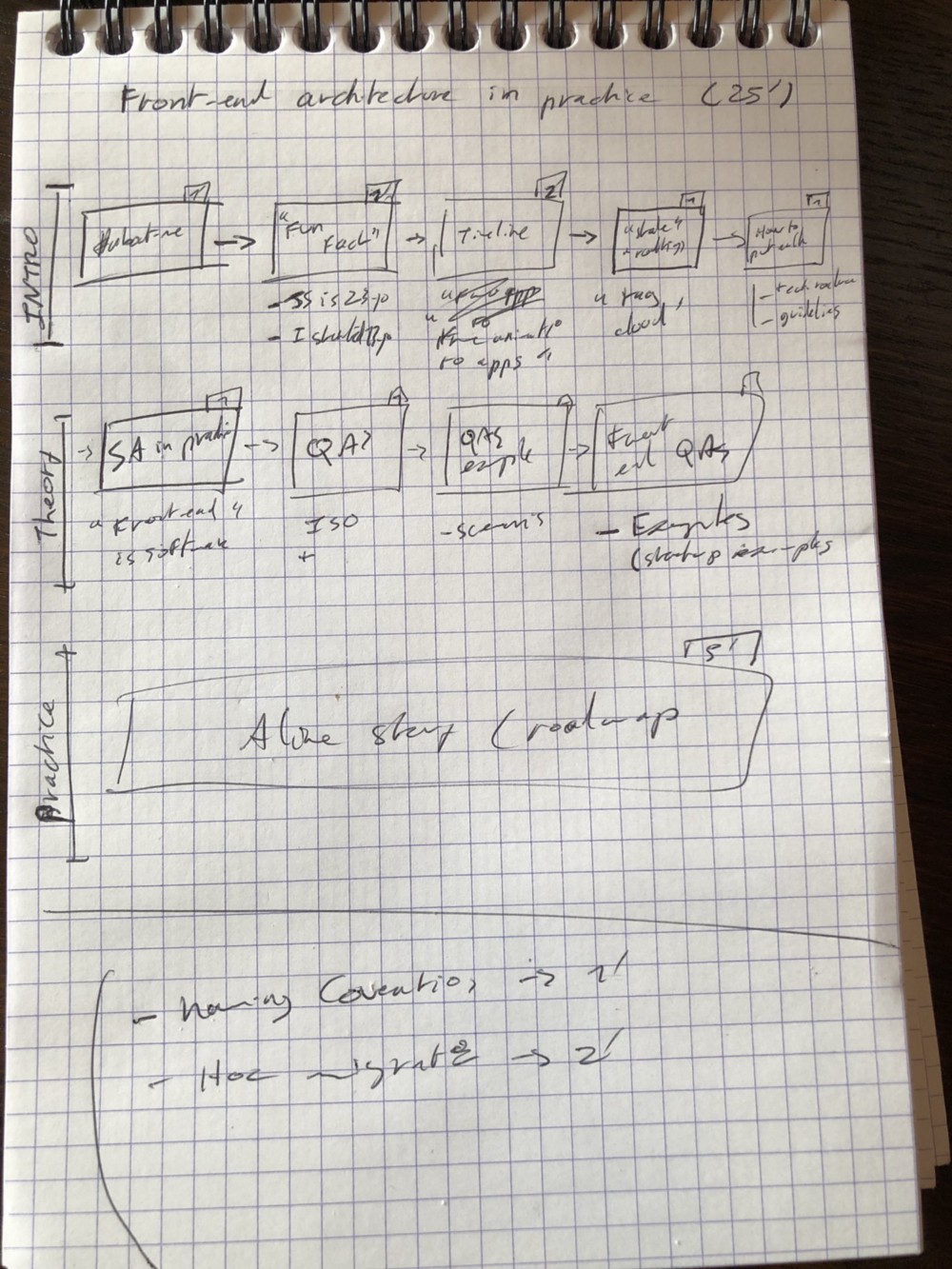
I use the boxes approach to make sure that:
- each slide has a purpose
- transitions between each of them make sense
- the message of the talk does not get lost in the journey
Let’s take a closer look at those boxes,
Each one is composed of:
- approximate time to spend on
- a title that describes the main content
- a list below describing key-points
This boxes approach allow me to work on a presentation without any computer — here during breakfast.
It also helps me a lot to ensure that the global message is easy to follow and to understand before actually diving in making slides.
4. Make some slides
We won’t get into too much details for this part since there is many way of doing slides (some people like to code them, to use corporate slides, etc…)
I personally do like slides.com, since it allows me to:
- create slides quickly with a nice editor
- create beautiful slides with the available themes
- go to meetup without bringing my computer since slides are hosted
The natural next step is to take the boxes structure and create slides with their respective titles to bootstrap the presentation.
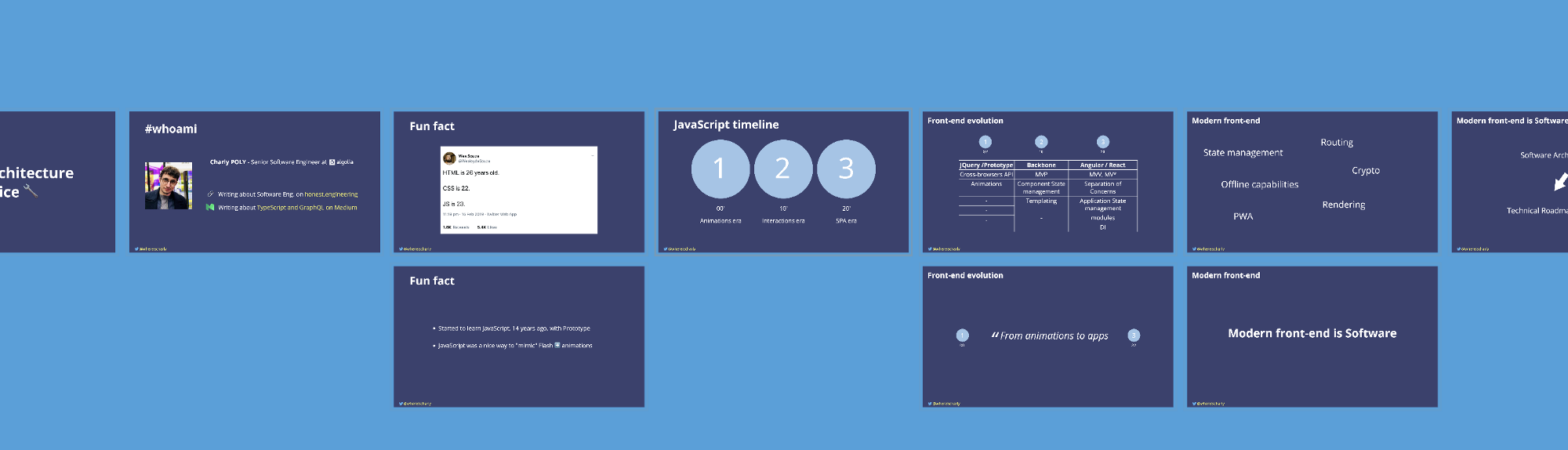
Regarding content, I do apply and recommend those well known rules:
- avoid having too much text on slides
↪️ slides should guide the audience and the speaker - use good illustrations/images
↪️ a good image is worth a long explanation
5. Rehearse and get feedback
Having a good content is good, but it’s only half of the work.
People listens to presentation.
That’s why rehearsing is the most crucial part of preparing a presentation.
I highly encourage to do both solo rehearse and _peers rehearse _— at work for example.
I highly encourage to do both solo rehearse and _peers rehearse _— at work for example.
It will help you to go to the meetup/event with confidence and with the structure in mind — it will help you also to avoiding reading your notes and be present with the audience.
Conclusion
So, what do you think? 👀
Convinced?
Thanks! I hope that this article will help you to improve your presentations!⚡
Doubtfully?
That’s cool too! Let’s discuss it on Twitter!
A big thanks to Louis Lafont for reviewing this article!
We use cookies to collect statistics through Google Analytics.